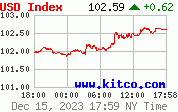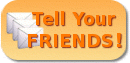Troubleshooting
If you are reading this, you have probably
encountered problems while accessing our tools. In order to make our help more
efficient, we have prepared a list of common problems that users of the Website
may usually have and sorted them in the order of frequency, in which they
appear.
First please make sure that you have registered and that you are logged in, when trying to access particular tools.
Please make sure that the Website (including the Java applet) has finished downloading. This may take up to 30-60 seconds, depending on your computer’s performance and the quality of your internet connection. After clicking "Calculate!" button, it may take the same amount of time to complete calculations.
In order to use most of the tools posted on this Website, you need to have Java installed on your system. Java is a programming language developed by Sun Microsystems. Click here to learn more about Java. Version 1.6 (also known as version 6) of Java or higher is required to run our tools.
Click here to find out what version of Java you
have installed. If you haven't installed Java yet, you may click here to download and install it on your computer.
If you do have Java installed but its version is 1.5 (also known as version 5) or lower please update your version. Clicking here and following the instructions on the screen should do the trick. You will have to restart your computer, before Java is ready to use.
Check whether Java is enabled in your web browser. Click here for more information.
Your web browser may not support Java at all. You may not be able to access our tools using the old versions of browsers or various appliance browsers (including WebTV). You may decide to switch to a different browser, upgrade your browser or search your browser’s website for proposed solutions. If you are using the beta-test form of a browser you may have to wait (or use an older but fully developed version) for the final version of the product. In order to upgrade your browser you may want to use features such as "Windows Update" or "Check for updates" in your browser. In case of Mozilla Firefox, this can be found in the "Help" menu. In Microsoft Internet Explorer, look under the "Tools" tab.
Next problem is associated with slow internet
connection. If you still encounter problems we suggest opening one of our tools
in a separate window and getting back to it in about 5 – 15 minutes. If it
has loaded by that time, then your internet connection is probably very slow. You may
still use our tools in this way, but it will not be very convenient to say the
least. We suggest contacting your ISP (Internet Service Provider) to solve this
problem. You may be using an anti-virus software or be
behind a firewall that prevents you from accessing a certain content – in this case
– our tools. In the latter case, contacting your network administrator should
help. If you do have an anti-virus software running (especially the type that gives
you "online protection" or so), you may try to disable it and then see if any tool posted on this Website works. Be sure to enable this protection after you’ve finished testing. If
disabling anti-virus or similar software did help, you should check this
program's documentation or its website for details regarding a "safe-list" of any
kind. This is a defined (by you) list of programs, websites or certain
domains that you consider to be safe. Adding sunshineprofits.com to this list
should help. If none of the above helps try a few
more things before sending us a message. In Mozilla Firefox
– go to menu Tools
> Options > Privacy > click "Clear
now". In "Clear Private Data" window put the check mark for "Cache" and click "Clear
Private Data Now". Click here for more information. Mac users
– please
open Finder > Applications > Utilities folder > Java folder > J2SE folder > open Java Preferences > select "Delete
files" under the General tab > check all boxes and click OK.![]()
![]()
![]()

![[Most Recent Charts from www.kitco.com]](http://www.kitconet.com/charts/metals/gold/t24_au_en_usoz_4.gif)
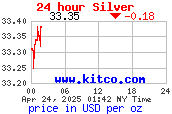
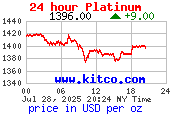
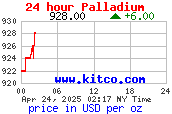
![[Most Recent Copper from www.kitco.com]](/files/idx24_copper.gif)
![[Most Recent XAU from www.kitco.com]](/files/idx24_xau_en_2.gif)
![[Most Recent HUI from www.kitco.com]](/files/idx24_hui_en_2.gif)