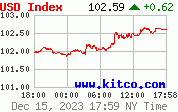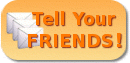Using PayPal - Help
In short, PayPal (http://www.paypal.com) is a payment system that saves your credit card (or other funding source) info on their server and allows you to use it without disclosing this information to those, who you wish to pay for goods/services. This way, it helps to protect your privacy. We use (and prefer) the PayPal system, as it has lower payment processing fees than our second payment processor, which is also beneficial for you, as it makes us less likely to increase our prices. Additionally, it is more flexible in configuration, thanks to which we can offer 90-day and yearly subscriptions.
Advantages that PayPal offers to you:
- Accepting American Express credit cards
- Accepting cards worldwide. With PayPal it is possible to make payment from 193 countries.
- With PayPal it is possible to complete your order even without using (or even having one) your credit card - you can simply use your bank account or your debit card.
- Protecting your privacy
- Big and reliable payment system - 193 mln accounts worldwide
Since PayPal stores your payment-related information, you need to have a password-protected account there to use it. Once you have established it, you will be able to complete your orders by using your e-mail address and password only. If you encounter trouble using the PayPal system, we suggest watching the following video - it's full of useful information and also provides detailed instructions as to how establish and use the PayPal account.
If you prefer to read instructions, instead of watching the above video, you may use this link.
If you already have a PayPal account, but you can't make a payment using it, then perhaps the problems is that the credit card that is associated with your PayPal account is no longer valid (for instance, because it expired). In this case, you would need to change your credit card info on your account so that it is up-to-date. You will find detailed instructions by following this link. Alternatively, you will find more information here, or here. If you wish to learn more about PayPal, please visit their Frequently Asked Questions page.
Once your account is active and you have a funding source set up, you can use it to subscribe to the Premium Service by choosing subscription type that suits your needs and click "order" button. You will be transferred to PayPal page that you already know.
Now, as you have your card already added to your PayPal account, simply choose "Pay fast with PayPal. It's free and private" next to PayPal logo.
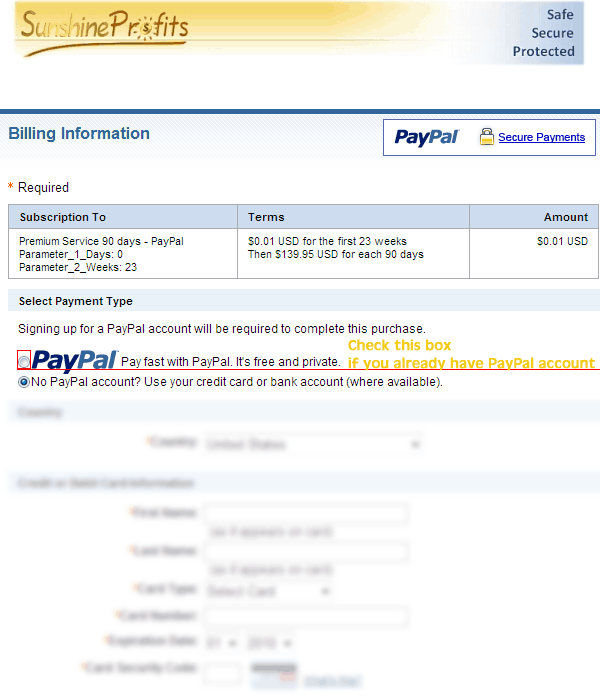
You will see login page where you will be asked to use your username and password (from PayPal, not from Sunshine Profits),
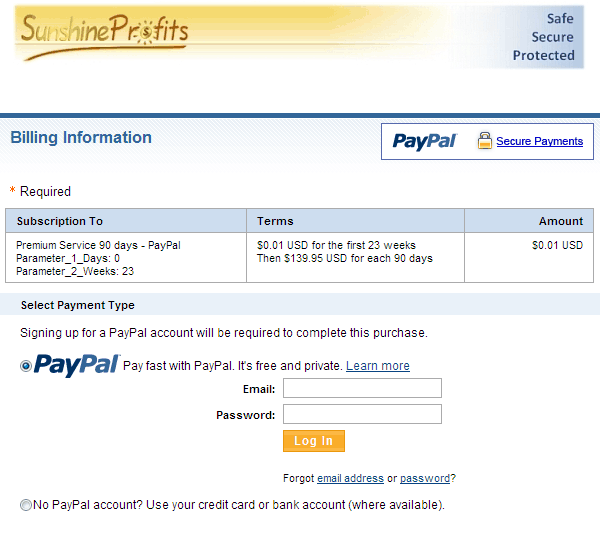
after that you should see your card added correctly to the system and will be able to finally complete the payment.
In case you already have a subscription with us - you can
upgrade it to 90-day or a yearly one.
It is possible to use your bank account as funding source for PayPal, however, occasionally your payment might be delayed and interruption in Premium Service access may occur.
Please contact us if you experience problems with the signup process. Thank you.

![[Most Recent Charts from www.kitco.com]](http://www.kitconet.com/charts/metals/gold/t24_au_en_usoz_4.gif)
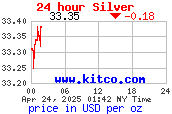
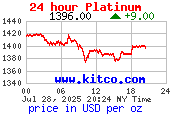
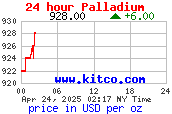
![[Most Recent Copper from www.kitco.com]](/files/idx24_copper.gif)
![[Most Recent XAU from www.kitco.com]](/files/idx24_xau_en_2.gif)
![[Most Recent HUI from www.kitco.com]](/files/idx24_hui_en_2.gif)